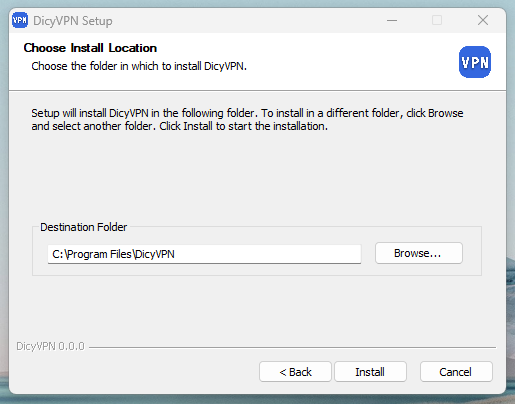Download DicyVPN for Windows
DicyVPN is available on all recent versions of Windows. You can download the installer from the link below.
Check out the source code for the desktop client on GitHub.

Installation instructions
1. File from the Internet
Windows SmartScreen may warn you about the file. If the installer doesn't run, open the file from the "Downloads" folder directly.
Click "More info" and then "Run anyway".
This is because the installer doesn't have many downloads and has not been recognized by Microsoft yet.
2. Choose the installation path
Usually, you can leave the default path, but if you want to change it, click "Browse...", otherwise click "Install".